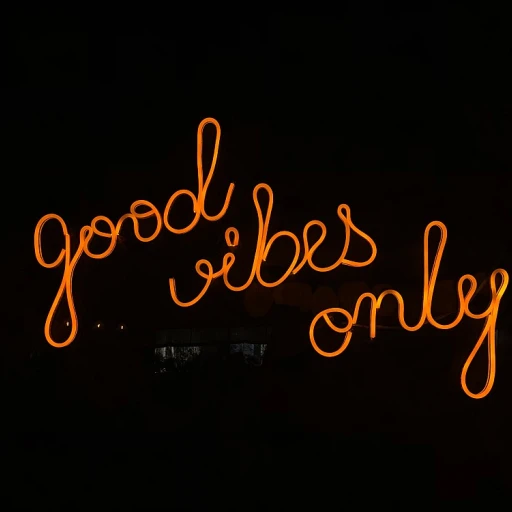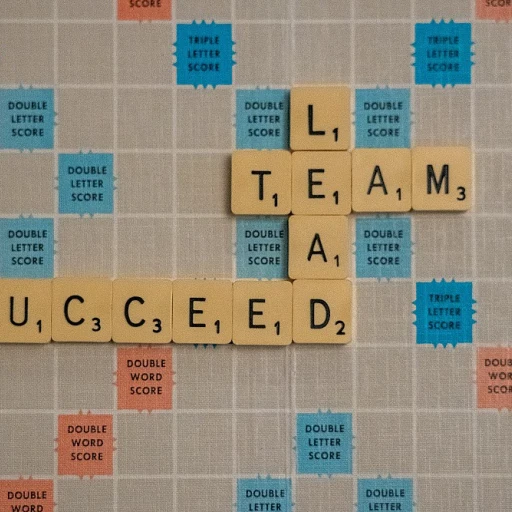Understanding the Importance of Audio Quality
Why Sound Matters More Than You Think
In today's conferencing environments, whether it's a physical conference room or a video conferencing setup, having high quality audio can significantly impact the effectiveness of your meetings. Poor sound can turn an otherwise productive session into an exercise in frustration. This makes choosing the right microphone an essential consideration for any conference room. A conference microphone must be designed to ensure clear audio, capturing every word spoken with precision. It's not just about high or low sound quality; it's about creating a comfortable and engaging setting where ideas can be efficiently exchanged without the hindrance of audio issues.Achieving Clear Audio Across Different Setups
Meeting spaces come in varying sizes and setups, from small huddle rooms to large rooms meant for spacious gatherings. Each of these settings requires a specific type of audio system. In larger rooms, using ceiling microphones or boundary microphones can help maintain high audio quality. In contrast, smaller spaces might benefit from a gooseneck microphone for better audio pickup. Beyond the physical microphone, the conferencing system itself plays a significant role. A wireless microphone might add flexibility to a dynamic meeting environment by allowing speakers to move freely. Regardless of the type, consistent audio quality ensures everyone in the room, and those participating remotely, are heard clearly.The Impact on Communication
When you prioritize sound, you're not just investing in technology, but in effective communication. The right microphone setup eliminates the challenges of repeat questions or miscommunication, especially in important settings. For those investing in conference rooms and seeking to optimize high low cost considerations, selecting the correct microphone system is crucial. For more on setting up your meeting rooms with quality equipment, consider exploring resources on finding accessible meeting spaces, essential for both remote and in-office workers alike.Types of Microphones for Meeting Rooms
Exploring Microphones Suitable for Meeting Rooms
Selecting the right microphone for your conference room is crucial to ensure clear audio quality during meetings—whether they're in person, virtual, or hybrid. There are several types of microphones designed for conferencing that cater to different room sizes and setups. Let’s dive into some top options that can enhance your meeting experience:
- Boundary Microphones: These microphones are excellent for picking up sound from all the participants around a table. They are placed on a flat surface and are known for their wide audio pickup, making them ideal for conference rooms.
- Ceiling Microphones: Perfect for rooms where a clutter-free table is desired. These mics are installed in the ceiling and are particularly effective in large rooms, capturing high-quality sound without obstructing the participants' view.
- Wireless Microphones: Offering flexibility and mobility, wireless microphones can be passed around or clipped onto clothing. They are suitable for dynamic conferencing environments, ensuring high quality audio transmission without the tangle of cables.
- Gooseneck Microphones: These are commonly used in video conferencing setups and boardrooms, offering directional audio capture. The gooseneck design allows for easy adjustment, focusing on the speaker for clear audio.
When choosing a mic, consider the conferencing system you are using and the specific audio pickup needs of your conference room. Selecting the right microphone not only enhances sound quality but also adds a layer of professionalism to your meetings. For a light-hearted look at how audio dynamics can play into meeting settings, check out our blog on the rise of the meme in virtual staff meetings.
Key Features to Consider
Crucial Factors to Evaluate When Selecting a Microphone
When choosing the right microphone for your conference rooms, several key qualities need to be considered to ensure optimal sound and audio quality. Here are the critical features that should guide your decision:
- Audio Pickup Pattern: The pickup pattern of a microphone determines how sound is captured. For conference rooms, omnidirectional or cardioid patterns are generally preferred. Omnidirectional microphones capture sound from all directions, while cardioid mics focus on front-facing sound, reducing unwanted noise.
- Wired vs. Wireless: Wireless microphones offer flexibility and minimize cable clutter, making them suitable for large rooms and adaptable conferencing system setups. However, wireless options may require additional power and budget considerations compared to wired alternatives.
- Ceiling vs. Boundary: Ceiling microphones are discreet and great for rooms with minimal table space, offering wide coverage. Boundary microphones, placed on flat surfaces, provide excellent audio capture for conference room tables where clear sound from all participants is crucial.
- Microphone Type & Design: Different types such as gooseneck, handheld, and table mics should be selected based on room use case. Gooseneck microphones are designed to be adjustable and low profile, ensuring minimal disruption during video conferencing.
- Noise Cancelling Capabilities: For high-quality audio in rooms with significant ambient noise, consider microphones with active noise cancellation to enhance clear audio.
- Price Points: Understanding your budget is crucial. Microphones range from price low to price high, and it’s vital to select the best equipment within your financial constraints.
Each of these features plays a significant role when selecting the right conference microphone to meet your video conferencing needs, whether for large rooms or smaller conference rooms settings. Ensure your investment supports your goal for high-quality meetings.
Setting Up Your Microphone for Optimal Performance
Optimize Microphone Placement
The way you position your microphone can greatly affect the quality of sound during your meetings. Understanding the design and purpose of your chosen mic is crucial. For instance, a boundary microphone works best when placed on a table to effectively capture sound across large rooms without picking up unwanted noise. On the other hand, ceiling microphones are designed to capture clear audio in conference rooms without requiring any table space.
Leverage Advanced Features
Some microphones, like the wireless microphones, add mobility and eliminate clutter caused by cords. Choosing a wireless system allows you to easily reposition the mic for different conference room configurations.
Mix and Match Microphones
A high-quality conference room audio setup might benefit from combining different types of microphones. For instance, integrating gooseneck microphones at individual workstations while using wireless systems for larger group interactions can enhance the overall sound quality.
Utilize the Right Conferencing System
Selecting a robust conferencing system designed to work with your microphones ensures seamless integration between all audio components. This synergy is essential for high audio quality in video conferencing.
Monitor and Adjust Sound Levels
Paying attention to high and low audio levels during a meeting allows you to make real-time adjustments and maintain clear audio. In large rooms, using a combination of solutions may be necessary to balance sound distribution.
Common Challenges and Solutions
Addressing Common Audio Challenges
A successful virtual meeting experience often hinges on one crucial element: clear audio. However, even with the best microphones and conferencing systems, meeting rooms can encounter several audio challenges that can hamper communication. Here, we'll discuss common issues and possible solutions to tackle them effectively.
- Feedback and Echo: Echoes and feedback are prevalent issues in conference rooms, especially in large rooms with hard surfaces. To mitigate this, consider employing boundary microphones or ceiling microphones that are designed to reduce echo by controlling the audio pickup pattern. Adding acoustical treatment to walls can also dampen these undesirable sounds.
- Background Noise: Background noise can be distracting in any meeting room setting. To alleviate this, opt for high-quality wireless microphones that isolate the speaker's voice and limit the pickup of room noise. Additionally, using a microphone system with noise-canceling features can significantly enhance sound clarity.
- Low Audio Levels: Low audio levels can make it difficult for attendees to understand the speaker. Ensuring that the volume levels are properly adjusted depending on the size of the room is crucial. Gooseneck microphones, with their proximity to the speaker, often add an advantage by delivering audio with greater volume and clarity.
- Wireless Connectivity Issues: In a wireless setup, interference and range limitations can occur. To address this, position wireless microphones within the specified range of the receiver and avoid placing other electronic devices too close to minimize signal interference. Always confirm the specifications of the wireless system to meet the needs of your specific conference room.
By understanding these common challenges in conference settings and applying the right technical solutions, you can ensure that your audio quality remains high, elevating the conferencing experience for everyone involved in both video and audio conferencing.
Top Microphone Recommendations
Recommended Microphones for Exceptional Audio Experience
Choosing the right microphone for your meeting room can be a daunting task given the number of options available on the market. However, by understanding the types of microphones and key features to consider, you can make an informed decision.- Boundary Microphones: Ideal for large rooms, boundary microphones are placed flat on a table, allowing for broad audio pickup. They offer high-quality sound and are excellent for capturing audio during video conferencing sessions.
- Ceiling Microphones: Designed to be unobtrusive, ceiling mics provide a neat solution without cluttering the meeting table. They deliver clear audio but may require professional installation to ensure optimal coverage.
- Gooseneck Microphones: Popular in traditional conference rooms, these mics can be adjusted to suit the speaker's position. They are typically wired for consistent audio quality but can be supplemented with wireless microphones for added flexibility.
- Wireless Microphones: Providing the freedom to move around, wireless microphones are perfect for dynamic presentations. They are versatile, but it’s important to ensure their battery life and charging system meet your conferencing needs.