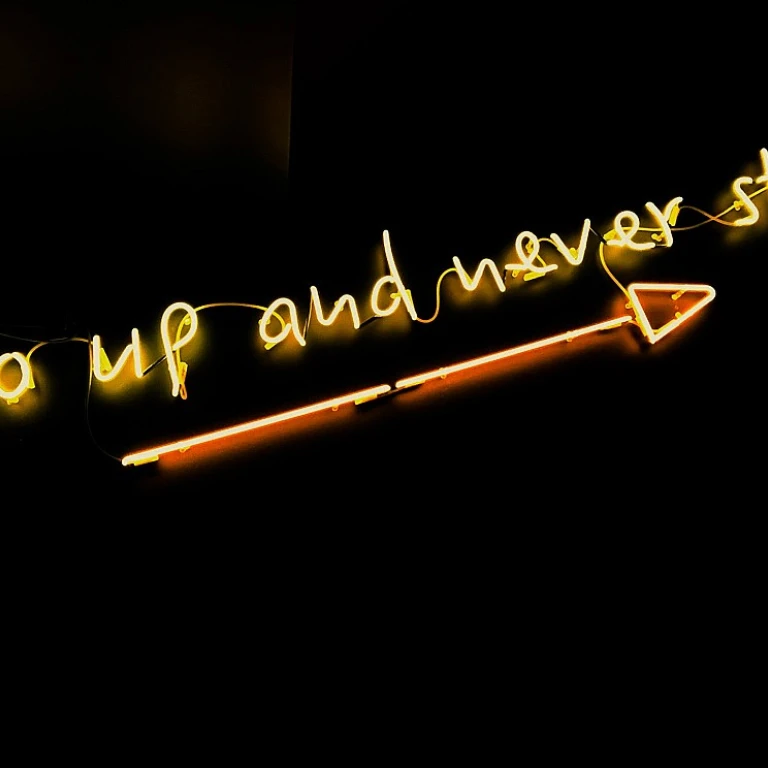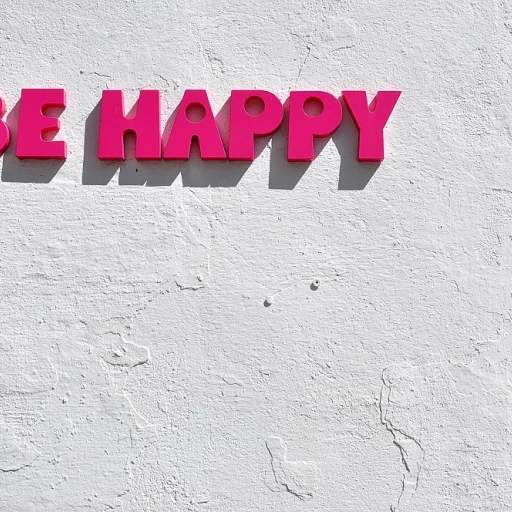Understanding the Role of an Intranet in Remote Work
Establishing a Digital Workplace in a Remote World
Deploying an intranet is a crucial step in creating a digital workplace that bridges the gap for remote employees. While it may seem like just another tool, an intranet is vital as it serves as the primary management system where information flows seamlessly within the organization, enhancing both communication and collaboration. Organizations are realizing that with the help of intranet solutions, they can maintain a unified company culture and foster employee engagement despite geographical separations. In a cloud-first era, companies often turn to platforms like SharePoint Online to manage their intranet deployment. SharePoint stands out as a versatile intranet platform enabling businesses to create sites, manage content, and provide access to documents across departments. It's crucial that the intranet software you select aligns with your business objectives to ensure deployment success. However, it's not just about utilizing technology but about understanding its role in fostering strong connections among remote users. When done right, a company intranet can become the backbone of remote employee experience, providing them with the tools necessary to perform efficiently, engage with their teams, and access needed resources, regardless of location. It's essential for companies to adopt best practices in the deployment phase to ensure everything from the user experience to document management and collaboration tools are aligned for optimal performance. As articulated at enhancing collaboration with brainstorming synchronization in remote work, introducing a variety of collaborative tools within the intranet can significantly uplift the employee experience and promote a data-driven approach to remote work.Key Features to Consider When Deploying an Intranet
Critical Components of a Successful Intranet Deployment
Deploying an effective intranet solution is a pivotal step for any organization transitioning to a remote work environment. The right platform can create a seamless digital workplace that enhances communication collaboration and employee engagement. Here's what to consider when setting up an intranet, ensuring it meets the needs of your employees and business objectives.User Experience and Accessibility
When choosing an intranet platform, prioritize user experience. An intuitive interface is crucial for ensuring that employees can easily navigate the site and access content without hindrance. This is not only about the layout but also about how quickly users can find the relevant information and tools. Simplifying tasks such as accessing documents and engaging in communication collaboration improves overall employee experience. Cloud intranet solutions often provide effective user-friendly designs that support diverse needs within a remote working environment.Integration with Existing Tools
Integration capabilities are a significant consideration in intranet software selection. A company intranet that smoothly integrates with existing tools like email platforms, document management systems, and project management applications streamlines operations. For instance, using platforms like SharePoint or SharePoint Online allows your organization to harness powerful integration features that align with existing business processes, enhancing productivity.Document Management and Content Sharing
A successful intranet must offer robust document management features. Employees should be able to effortlessly store, retrieve, and share documents. Efficient management systems help in maintaining up-to-date content and enable quick dissemination of business-critical information. This also aids in fostering a data-driven approach to decision-making by providing easy access to relevant insights across the organization.Customization and Scalability
As businesses grow and evolve, so do their intranet requirements. Investing in an intranet solution that is both customizable and scalable ensures that it can adapt to changing organizational needs. Scalability is especially important in a growing company, allowing the intranet to handle an increasing number of employees and expanding content libraries without degrading user experience.Security Features
With remote work, maintaining the security of company data is paramount. An intranet platform should have robust security measures, including user authentication, data encryption, and access control. This ensures that sensitive information remains protected while providing the right access to the right people within the organization. For further insights on enhancing collaboration, you can explore the strategies discussed in enhancing collaboration with remote working boards.Challenges in Deploying an Intranet for Remote Teams
Overcoming Deployment Hurdles
Deploying an intranet for remote teams presents unique challenges as organizations seek to bridge the gap between physical isolation and digital connection. One main obstacle is ensuring all employees can access the platform effortlessly, which is crucial for effective communication collaboration and employee engagement.
Security concerns are a top priority. When deploying an intranet, companies must protect sensitive content while still allowing user-friendly access. That's why many opt for a cloud intranet or SharePoint Online, which offers robust solutions and integrates easily with existing document management systems.
A common pain point in the intranet deployment journey is fostering employee experience. To keep employees engaged, the intranet platform should offer intuitive user experience and streamlined content management. However, some companies face difficulties here due to inadequate planning or insufficient understanding of what features would best support their teams' needs.
Furthermore, the technical side of things can present its own set of struggles. Integrating the intranet software with existing business tools and ensuring seamless platform operation often involves complex technical steps. Here, book demo options offered by providers can give companies a clearer insight into potential solutions.
Another critical aspect to address is training for employees. When introducing a new management system, it's essential to build proper training sessions as part of the deployment process, ensuring that all users understand how to use the new tools effectively.
Tackling these challenges successfully requires data-driven decisions and considering effective strategies in managing remote collaborations. By navigating these hurdles with a well-thought-out plan, businesses can not only deploy a successful intranet but also lay a solid foundation for future improvements in their digital workplace.
Best Practices for a Smooth Intranet Deployment
Planning and Preparation
To ensure a successful intranet deployment, thorough planning is essential. Begin by identifying the specific needs of your organization. Consider how your employees will interact with the intranet platform and what features are most important for your company. This step involves understanding the role of the intranet in facilitating communication and collaboration among remote teams. A well-defined plan will guide your deployment process and help you avoid common pitfalls.
Choosing the Right Intranet Software
Selecting the appropriate intranet software is a critical decision. Evaluate different intranet solutions, such as SharePoint Online or other cloud intranet platforms, to determine which one best fits your organization's needs. Consider factors like user experience, document management capabilities, and the ability to integrate with existing systems. The right software will enhance employee engagement and streamline communication collaboration across the digital workplace.
Engaging Stakeholders
Involve key stakeholders from various departments in the intranet deployment process. Their input can provide valuable insights into the features and functionalities that are most beneficial for users. Engaging stakeholders early on ensures that the intranet solution aligns with the company's objectives and meets the diverse needs of its employees. This collaborative approach fosters a sense of ownership and increases the likelihood of intranet success.
Testing and Feedback
Before the full-scale deployment, conduct a pilot test with a select group of users. This allows you to gather feedback on the intranet's usability and identify any issues that need to be addressed. Encourage users to share their experiences and suggestions for improvement. Use this data-driven approach to refine the intranet platform and enhance the overall user experience.
Training and Support
Provide comprehensive training sessions to ensure employees are comfortable using the new intranet system. Offer resources such as tutorials, FAQs, and a support team to assist users during the transition. Effective training and support will empower employees to utilize the intranet to its full potential, ultimately leading to a more successful intranet deployment.
Evaluating the Success of Your Intranet Deployment
Assessing the Impact of Your Intranet
After deploying your cloud intranet, it is crucial to evaluate its performance to understand if it meets your organizational objectives and employee needs. Let us explore the key steps to assess the effectiveness of your intranet platform.
- Monitor User Metrics: Keep a close eye on user engagement rates. This includes tracking the frequency of employee logins and the usage of different sections of your intranet site. SharePoint and other intranet software provide analytical tools to help with this task.
- Employee Feedback: Regularly solicit feedback from employees about their user experience. Understanding their interaction with the content and collaboration tools will highlight areas for improvement and ensure a successful intranet solution.
- Set Clear KPIs: Defining Key Performance Indicators (KPIs) related to communication collaboration and employee engagement will guide the evaluation of your company intranet. Assess these KPIs periodically to ensure they align with the organization's business goals.
- Data-driven Insights: Utilize data to assess which features of your digital workplace are being utilized effectively. This informs management about which solutions are most beneficial and where further investment might be needed.
- Continuous Improvement: The deployment of an intranet is a dynamic process. Remain open to making changes based on user insights and technology advancements. A flexible approach ensures it remains a valuable tool for the organization.
An effective evaluation strategy is a fundamental step towards maintaining an efficient intranet deployment. By focusing on key metrics and direct user feedback, companies can ensure their intranet enhances communication collaboration and aligns with future trends in remote work.
Future Trends in Intranet Solutions for Remote Work
Emerging Trends in Intranet Solutions
As remote work continues to evolve, so too do the solutions that support it. Intranet platforms are no exception, with new trends shaping how companies deploy and utilize these systems. Here are some key trends to watch:
- Cloud-Based Intranets: More organizations are turning to cloud intranet solutions to ensure scalability and flexibility. This shift allows for easier access and management, enabling employees to connect from anywhere, enhancing the overall user experience.
- Integration with Collaboration Tools: Successful intranet deployment increasingly involves seamless integration with tools like SharePoint Online and other digital workplace platforms. This integration fosters better communication collaboration and document management, streamlining workflows across the company.
- Focus on User-Centric Design: Improving employee experience is at the forefront of intranet development. Intranet software is now being designed with a focus on intuitive interfaces and personalized content, ensuring that users can easily navigate and access the information they need.
- Data-Driven Insights: Companies are leveraging analytics to gain insights into intranet usage patterns. This data-driven approach helps organizations refine their intranet solutions, tailoring content and features to better meet employee needs and drive engagement.
- Enhanced Security Measures: As remote work expands, so does the need for robust security. Intranet platforms are adopting advanced security protocols to protect sensitive business data and ensure secure access for all users.
- AI and Automation: Artificial intelligence is playing a growing role in intranet management systems. From automating routine tasks to providing personalized content recommendations, AI is enhancing the efficiency and effectiveness of company intranets.
These trends highlight the dynamic nature of intranet solutions in the remote work landscape. By staying informed and adapting to these changes, businesses can ensure their intranet deployment remains effective and relevant.