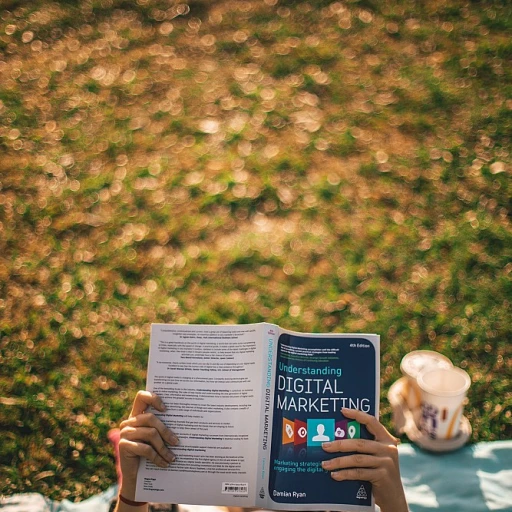Understanding the Basics of SharePoint and NetSuite
Introduction to SharePoint and NetSuite Frameworks
Exploring the platforms often begins with understanding the foundational frameworks of SharePoint and NetSuite. Both entities offer robust capabilities beneficial for remote operations. SharePoint, developed by Microsoft, is well-regarded for its collaborative features, allowing users to share documents and manage content effectively. Its document management prowess makes it an ideal choice for cloud-based business management solutions. NetSuite, on the other hand, focuses on offering a comprehensive cloud-based enterprise resource planning (ERP) system. It allows businesses to automate essential processes and provide insights into financial and customer relationship management tasks. It accommodates businesses by providing a centralized platform where critical business operations such as financial management, resource planning, and customer relationship management can seamlessly intertwine. While both platforms excel in their respective domains, the real strength emerges when integrating them for a more efficient remote workflow.Enhancing remote work efficiency is achievable when these platforms are intertwined effectively, as they complement each other in managing business data and operations related to various record types and management software functionalities. Understanding the SharePoint integration capabilities allows users to seamlessly link SharePoint files and netsuite records. This integration ensures that necessary data reflects in real time across the platforms, significantly enhancing the productivity of remote teams by minimizing redundancy and improving the accuracy of business operations. As discussions move forward, it's important to address integration challenges and the best practices that alleviate these potential pitfalls.The Importance of Integration for Remote Teams
Navigating the Role of Integration for Distributed Teams
Remote work continues to reshape the landscape of modern business operations. For organizations managing distributed teams, effective communication and seamless data management are essential to maximize productivity. The integration of SharePoint with NetSuite emerges as a pivotal solution to address these challenges. Integrating platforms like SharePoint and NetSuite allows team members to access required resources in real time. By connecting data across these systems, businesses can manage records more efficiently, providing employees with the tools necessary for relationship and resource planning, customer relationship management, and overall financial oversight. The interplay between SharePoint's document management capabilities and NetSuite's comprehensive business management software creates an environment where information flow is uninterrupted. This alignment ensures that user access to files and records is always up-to-date, reducing redundancy and enhancing operational performance. Moreover, when existing systems are integrated, organizations eliminate the need for time-consuming file transfers or manual data entry. This synchronization enhances data accuracy across different record types, such as customer and business records. By leveraging cloud-based solutions like SharePoint and NetSuite, businesses benefit from a centralized repository for information. Employees can perform their tasks without constantly switching between multiple platforms, thereby minimizing disruptions and maximizing operational efficiency. This integration is not merely a feature of business management; it is an essential component for sustainable growth in a remote-first landscape. To understand how businesses can further optimize their remote work efforts through these integrations, you might want to consider exploring additional resources such as enhancing remote work efficiency with an intranet app.Benefits of SharePoint and NetSuite Integration
Amplifying Remote Work Efficiency
Integrating SharePoint and NetSuite presents numerous advantages for businesses, particularly in enhancing the productivity of remote teams. This integration streamlines both document management and business operations by allowing users to effectively manage and share files between systems without manually transferring data. One of the primary benefits is improved data coherence. With SharePoint's document management capabilities and NetSuite's robust ERP solutions, businesses can ensure their data remains consistent across platforms. This means employees spend less time searching for information or updating files, as all required information can be accessed in real-time. Through integration, companies can achieve better customer relationship management. By synchronizing customer records between NetSuite and SharePoint, there's a holistic view of customer interactions, enhancing the capability to deliver personalized services and support. Additionally, resource planning becomes more efficient. Decisions can be made with clearer visibility into a company’s existing resources, allowing managers to allocate them more appropriately. This real-time access to data empowers teams to operate with agility and informed decision-making. Moreover, integrating these platforms aids in financial management. Access to synchronized financial and business data supports accurate and timely reporting, improving overall business management. This ensures that different departments maintain alignment, critical for remote work settings. As businesses continue to rely on cloud-based technologies, integration of tools like Microsoft SharePoint and NetSuite becomes indispensable. Streamlining operations not only enhances performance but also supports a more connected and efficient remote work environment.Challenges in Integrating SharePoint with NetSuite
Overcoming Integration Challenges
Integrating SharePoint with NetSuite can present several challenges that businesses must navigate to ensure seamless document management and business operations, especially in the context of remote work. These challenges often stem from differences in platform architecture, data management, and user requirements.- Data Synchronization Issues: Keeping SharePoint and NetSuite records synchronized in real time can be challenging. This requires reliable integration solutions that ensure data consistency across both platforms while minimizing time delays.
- Complex Record Types: Each platform supports different record types and structures. Mapping these correctly is essential for successful integration. Users often require extensive configuration to align their existing data fields with each system’s architecture, especially when managing Netsuite records.
- Security Concerns: As businesses integrate their systems, they must consider data security and compliance, particularly when existing customer or financial management data is involved. Ensuring that the data transferred between SharePoint and NetSuite remains secure is vital to maintaining customer trust.
- Technological Compatibility: Given that SharePoint is a Microsoft platform while NetSuite operates as a cloud-based ERP system, businesses may face compatibility issues during integration. Identifying the required middleware or API solutions that facilitate this relationship management is crucial.
Best Practices for Successful Integration
Optimizing Integration Efforts
The process of SharePoint and NetSuite integration is no small feat. However, adhering to best practices can significantly streamline this effort, ensuring teams maximize productivity and capitalize on the robust capabilities both platforms offer.
Define Business Requirements
Before diving into the integration, organizations should clearly define their business needs. Identifying specific objectives helps determine which SharePoint and NetSuite components align most efficiently with company goals, whether it’s document management or customer relationship management.
Choose the Right Integration Platform
Choosing an appropriate platform for integration plays a crucial role. Numerous tools offer seamless connections between SharePoint and NetSuite. Opt for a solution that supports real-time data synchronization, streamlining resource planning and business operations.
Ensure Data Consistency
Maintaining consistency across systems is vital. Establish rules to avoid data duplication or discrepancies in record types within NetSuite and Microsoft SharePoint. User access controls should be set up to manage and secure information ensuring only the necessary rights are assigned per task.
Thorough Testing and Feedback
Test the integration extensively with real-time scenarios. This includes actioning basic file transfers, customer record updates, and verifying cloud-based resource management software compatibility. Involve users in these tests for valuable feedback that fine-tunes the processes.
Ongoing Training and Support
Training users on the new system is crucial for success. Continuous support for resolving issues as they arise ensures the integration not only performs well but embeds into daily business management seamlessly.
Regular Review and Optimization
The business environment evolves, and so should the integration strategy. Regularly review integration processes to keep them aligned with the existing business model and management needs. Adaptations could include incorporating new data URLs or updating the ERP as required.
Following these practices can help businesses avoid common pitfalls and realize the full potential of their SharePoint and NetSuite investment.
Case Studies: Real-World Applications
Practical Examples of Successful SharePoint and NetSuite Integration
Real-world applications demonstrate how SharePoint and NetSuite integration can transform business operations in the digital era. By streamlining data transfer and enhancing resource planning, organizations can achieve seamless connectivity in various business functions. Below are a couple of illustrative examples highlighting successful applications of this integration.
Business Management and Document Control
An established mid-sized company sought a solution to improve its document management and financial management systems. By implementing SharePoint integration with NetSuite, they transformed their business operations. The integration allowed for the efficient handling of numerous document management processes, making the data available in real-time. NetSuite's ERP capabilities complemented SharePoint's document management features, leading to improved data accuracy across multiple record types. The result was enhanced customer relationship management and better-informed financial decisions based on reliable data.
Customer Relationship Management and Resource Planning
A retailer dealing with inventory required a system where customer relationship management could seamlessly interact with their resource planning strategies. By integrating NetSuite's ERP and management software with Microsoft SharePoint, the company improved customer interactions and streamlined data flow. With NetSuite records automatically syncing to SharePoint, administrative tasks were reduced, allowing employees more time to focus on customer service. The business noted a significant improvement in real-time data access, delivering faster response times for customer inquiries. This seamless integration proved vital in maintaining efficient business management and meeting customer demands.
These case studies reflect the power of integrating SharePoint netsuite, demonstrating that when businesses effectively utilize sharepoint integration with existing systems, they can drive efficiency and success across core operations. Although challenges such as choosing the appropriate record type and managing data migration might arise, the benefits far outweigh the hurdles. For more streamlined remote work solutions, firms must continue to adapt and embrace such innovative integrations.