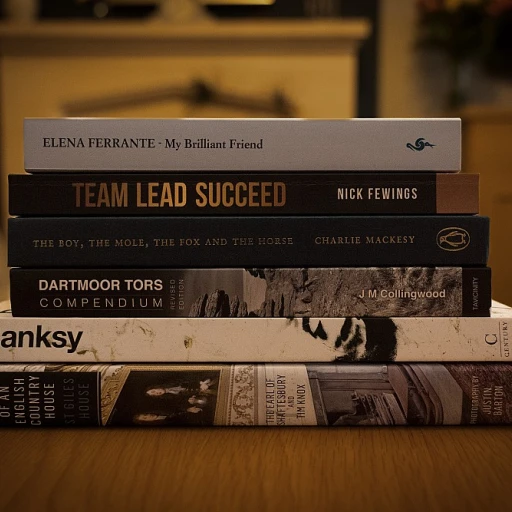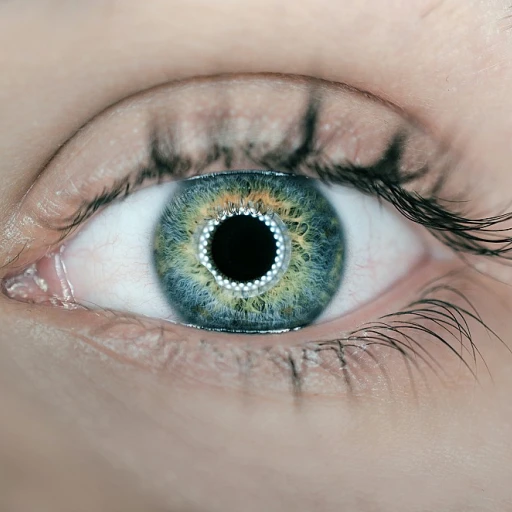Understanding the Importance of Data Protection in Remote Work
The New Remote Norm and Its Impacts on Data Security
The shift to remote work has brought with it numerous advantages, including increased flexibility and reduced commuting time. However, this new norm also poses significant challenges in maintaining data security. With employees accessing company networks from varied and sometimes unsecured locations, the potential for unauthorized access to sensitive data has increased dramatically. Remote employees now often deal with confidential information and are required to share files across different platforms. The lack of physical oversight means that traditional data protection methods are no longer sufficient. In this context, it becomes crucial to implement robust security measures to ensure that all shared data remains protected.Vulnerability of data in transit
One of the primary challenges in securing data for remote workers is ensuring that information remains safe while being shared. Without the right protections, data in transit is susceptible to breaches. Encryption is an essential tool in combating this issue by converting data into a code to prevent unauthorized access. Secure file sharing protocols, like Transport Layer Security (TLS) and end-to-end encryption, are vital for protecting information as it moves between team members. Employing these protocols can effectively guard against data interception, making it harder for cybercriminals to access sensitive materials.Maintaining Control Over Data Access
Increased flexibility in remote work also means a broader scope for data access, which inadvertently heightens security risks. As an organization or management team, it's imperative to establish stringent access controls. This includes implementing measures like multi-factor authentication and password management systems to ensure that only authorized personnel have file access. Moreover, remote access should be limited to what is necessary for employees to perform their tasks. By regularly reviewing and updating access permissions, companies can reduce the risk of data being inadvertently or maliciously accessed by individuals without the proper clearance. For a comprehensive look into the technologies that aid in monitoring employee access and maintaining secure environments, consider understanding employee monitoring tools for various Windows versions here. Understanding these tools can further fortify your company's cybersecurity framework, ensuring data protection remains a top priority for your team.Common Challenges in Secure File Sharing for Remote Teams
Overcoming File Sharing Obstacles in Remote Work
Remote work has become increasingly prevalent, yet it presents significant challenges when it comes to secure file sharing. As teams spread across multiple locations, ensuring data protection becomes crucial to prevent unauthorized access and potential data breaches. Understanding these challenges enables companies to implement effective security measures. One of the primary issues faced by remote employees is the threat of unauthorized access. Without proper access controls, sensitive data may fall into the wrong hands, leading to information loss or misuse. To mitigate this risk, it's essential to establish robust access control measures that define who can access specific files and data. In addition, cybersecurity threats such as phishing attacks and malware compromise data security. These threats can lead to the exposure of sensitive company information and personal data of team members. Implementing encryption in file sharing processes is essential to protect data during transit and storage. Another challenge is ensuring that employees adhere to best practices in data protection. This includes the correct use of passwords, sharing platforms, and cloud storage solutions. Password management is often overlooked, yet it is a vital aspect of maintaining secure file sharing. Encouraging the use of strong, unique passwords and enabling multi-factor authentication can significantly enhance data safety. Lastly, creating a cohesive workspace for file sharing poses difficulties when remote employees use various file sharing tools. Standardizing on secure sharing platforms aids in maintaining file integrity and accountability. For those seeking alternatives to traditional VPNs, exploring solutions tailored to remote work security can help maintain seamless and secure data access in the digital space. Addressing these challenges requires a comprehensive approach that includes updating security protocols and fostering a culture of security awareness among team members. By recognizing and tackling these obstacles head-on, companies can ensure secure file sharing and robust data protection in remote work environments.Best Practices for Secure File Sharing
Adopting Key Practices for Peace of Mind
In the realm of remote work, data security hinges on a series of best practices designed to protect sensitive information and enable secure file sharing among team members. Here’s how companies can strengthen their approach to cybersecurity:
- Encrypt Sensitive Data: Implementing end-to-end encryption ensures that data files are only accessible to authorized parties. This practice maintains data protection from unauthorized access during transfer and storage.
- Implement Strict Access Controls: Define clear access control guidelines to manage who in your team can access or share specific types of data. Employing role-based access controls can offer an additional layer of security, minimizing the risk of unauthorized access.
- Utilize Secure File Sharing Platforms: Opt for sharing platforms with robust security features that support remote file access. These platforms often integrate encryption and two-factor authentication to protect data and maintain secure file sharing.
- Monitor Data Sharing Activity: Regularly monitor file sharing and access logs to detect any unusual activity that might indicate a cybersecurity threat or breach. This kind of proactive management can help you respond to threats swiftly.
- Encourage Strong Password Management: Employees should be trained to utilize strong, unique passwords and to update them periodically. Password management tools can assist in keeping passwords organized and secure.
By adhering to these practices, companies can significantly enhance their data protection efforts and keep sensitive information safe from potential security threats. For more on how to efficiently manage IT and security in a remote setting, consider exploring options in remote IT support.
Tools and Technologies for Enhanced Data Protection
Tools and Technologies for Enhanced Cybersecurity
With cybersecurity threats continually evolving, it becomes paramount for companies embracing remote work to leverage the right tools and technologies to ensure secure file sharing and data protection.- Encryption: Employing encryption is essential for safeguarding sensitive data. End-to-end encryption ensures that files are encrypted before they are shared and can only be decrypted by the intended recipient. This prevents unauthorized access during data transmission.
- Cloud Storage Solutions: Cloud platforms offer multiple layers of security such as data encryption, access controls, and backup options. Providers like Google Drive, Dropbox, and OneDrive incorporate robust measures to protect files stored on their servers. However, organizations must ensure that their team members are well-versed in the specific security settings and sharing protocols.
- Secure Sharing Platforms: Platforms designed specifically for sharing files, such as SharePoint or Box, often come with built-in data protection features, including password-protected links and expiration dates for shared content. These controls add an additional layer of security by regulating access to sensitive files.
- Multi-Factor Authentication (MFA): Implementing MFA can significantly enhance security by requiring multiple forms of verification before granting access to files. This can include a password and a secondary factor such as a mobile app confirmation or biometric scan.
- Access Management Tools: These tools provide a comprehensive approach to data security. By controlling who has access to certain files and directories, companies can restrict access to sensitive data to only those team members who require it for their remote work.
- CLS and Data Security Tools: Commercial License Servers (CLS) and automated data security tools can streamline access control, managing licenses and usage restrictions efficiently. These tools support secure remote access and ensure compliance with company policies.
Creating a Culture of Security Awareness
Fostering a Security-First Mentality Among Remote Employees
Creating a culture of security awareness is fundamental for ensuring data protection in remote work environments. Employees need to understand the critical role they play in maintaining the security of sensitive information. This involves fostering a mindset where team members are actively engaged in securing their access and understanding the potential risks of data breaches. A strong security culture can be built through:- Regular Training and Workshops: Conduct regular training sessions and workshops to educate employees about the latest cybersecurity threats and secure file sharing practices. Use real-world examples to demonstrate the potential consequences of improper data management.
- Encouraging Open Communication: Encourage employees to communicate openly about security issues they encounter. This promotes a proactive approach to identifying potential vulnerabilities and allows for collaborative problem-solving.
- Promoting Use of Security Tools: Ensure staff understands the value of end-to-end encryption, access controls, and other tools that enhance file security. Demonstrating the ease of using these tools in day-to-day remote work can lead to higher adoption rates.
- Implementing Two-Factor Authentication (2FA): Highlight the importance of using 2FA for accessing files across sharing platforms. It adds an additional layer of security, protecting against unauthorized access.
- Highlighting the Importance of Password Management: Reinforce the significance of using strong, unique passwords and utilizing password management tools to secure access to systems and sensitive data.
Evaluating and Updating Security Policies
Regular Review and Updating of Security Protocols
Establishing a robust cybersecurity framework is not a one-time task, particularly in the dynamic environment of remote work. To ensure sensitive data remains protected, it is crucial to actively evaluate and update security policies. Consider these approaches:
- Risk Assessment: Conduct regular analysis to identify potential vulnerabilities in sharing files and accessing data. This helps in understanding areas that can be potentially exploited by unauthorized access or data breaches.
- Policy Updates: As technology evolves and new security threats emerge, it's vital to refine existing protection measures. Update encryption protocols and secure file sharing methods to align with current best practices.
- Access Controls: Consistently audit access controls to ensure team members have appropriate permissions. This includes assessing whether remote access is sufficiently safeguarded with factor authentication methods and cls fill techniques.
- Cloud Storage and Tools: Evaluate the efficiency and security provided by current sharing platforms and cloud storage solutions. Ensure they support end-to-end encryption and secure data access for remote employees.
- Feedback Mechanism: Establish channels for remote workers to report any signs of vulnerabilities or unauthorized access. Continuous feedback from employees helps in timely identification of potential security loopholes.
Regularly updating and refining security policies guarantees data protection and builds a resilient remote work structure. By implementing comprehensive management strategies, companies can maintain a high standard of data security and create a secure sharing environment for all team members.