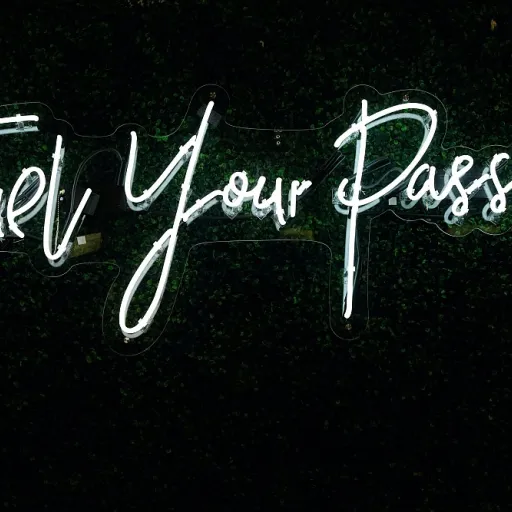Understanding the role of client portals in remote marketing work
Why client portals matter for remote marketing agencies
Remote work has transformed how marketing agencies operate, especially when it comes to managing projects and client relationships. With teams and clients often spread across different locations and time zones, the need for a centralized platform is more important than ever. This is where client portals come into play. They act as a digital hub, allowing agencies to streamline communication, share files, and track project progress in real time. For agencies clients, having a dedicated portal means easier access to project updates, marketing assets, and key features like time tracking or task management tools.
Centralizing communication and project management
Client portals serve as a single source of truth for both agency team members and clients. Instead of relying on scattered emails or multiple software tools, everything from project files to social media calendars can be managed in one place. This not only saves time but also reduces the risk of miscommunication. Many portal software solutions offer integrations with popular tools like Google Drive, making it simple to organize and share documents securely. Features such as email notifications and real-time updates keep everyone in the loop, enhancing the overall client experience.
Adapting to the digital marketing landscape
As digital marketing continues to evolve, agencies need flexible solutions that support remote collaboration. Modern client portals are designed with this in mind, offering customizable dashboards, secure file sharing, and robust project management features. Whether you are a small agency looking to start free or a larger team needing advanced management tools, there are platforms tailored to different needs. These portals not only help agencies deliver better results but also empower clients to stay engaged throughout the project lifecycle.
For those interested in expanding their remote work opportunities, especially in areas like data entry, you can explore more insights on global opportunities in remote data entry jobs.
Key features to look for in a client portal
What Makes a Client Portal Essential for Remote Agencies?
Choosing the right client portal software is a game changer for marketing agencies working remotely. The right platform not only streamlines project management but also enhances the client experience. Here are some key features to look for when evaluating portal software for your agency:
- Centralized Project Management: A robust portal allows agencies to manage projects, tasks, and deadlines in one place. This keeps team members and clients aligned, reducing confusion and saving time.
- Real-Time Communication Tools: Integrated chat, email notifications, and comment threads help agencies clients and team members stay connected. This is crucial for remote work, where quick feedback and updates are needed.
- File Sharing and Document Management: Look for portals that support secure file uploads, version control, and easy access to shared files. Integration with tools like Google Drive can further simplify document management.
- Time Tracking and Reporting: Built-in time tracking features help agencies monitor project hours and resource allocation. This data is valuable for both internal management and client transparency.
- Custom Branding and Access Controls: A portal that allows custom branding enhances professionalism. Granular access controls ensure clients only see what’s relevant to them, protecting sensitive information.
- Task Management and Automation: Automated task assignments, reminders, and workflow tools can boost productivity. These features help agencies deliver projects on time, even when teams are distributed.
- Integration with Marketing Tools: Seamless connections to social media, digital marketing platforms, and analytics tools can centralize campaign management and reporting.
- Client Self-Service Options: Features like knowledge bases, FAQs, and the ability to start free trials or access onboarding materials empower clients and reduce repetitive support requests.
When selecting a client portal, agencies should also consider scalability, user experience, and the ability to customize workflows. The right platform not only supports current needs but also grows with your agency and clients. For more insights on choosing software that fits your business, check out this guide on choosing the right invoicing software—many of the same principles apply when evaluating client portals for marketing agencies.
Improving transparency and trust with client portals
Building Confidence Through Real-Time Collaboration
For marketing agencies, client portals are more than just a place to store files or track project progress. They serve as a transparent platform where agencies and clients can collaborate in real time, review project management updates, and access key features like time tracking and task management. This level of visibility allows agencies to demonstrate their work and commitment, while clients gain confidence knowing they can monitor every stage of their digital marketing campaigns.
Centralized Communication and Document Sharing
One of the most valued features of a client portal is the ability to centralize communication. Instead of relying on scattered emails or multiple software tools, agencies and clients can use the portal to exchange messages, share files, and receive email notifications about project updates. This reduces misunderstandings and ensures everyone is on the same page, which is especially important when managing remote teams and clients across different time zones.
- File management: Securely upload and organize documents, creative assets, and reports, replacing the need for tools like Google Drive or scattered email attachments.
- Task tracking: Both agencies and clients can view task progress, deadlines, and who is responsible, improving accountability and transparency.
- Custom access: Agencies can control what each client or team member can see, ensuring sensitive information is only available to the right people.
Enhancing the Client Experience
Client portals are designed to make the client experience as smooth as possible. Features like real-time project tracking, instant access to marketing reports, and integrated communication tools help clients feel involved and informed. Agencies can also use portal software to automate routine updates, send reminders, and provide a clear overview of project milestones. This proactive approach builds trust and positions the agency as a reliable partner.
For agencies looking to further improve their remote work setup, consider exploring how to create an ideal remote workspace for your team and clients. The right environment, combined with robust client portals, can significantly enhance transparency, communication, and overall satisfaction for all parties involved.
Security considerations for remote client management
Protecting Client Data in a Remote Environment
For marketing agencies managing projects remotely, security is a top priority. When using a client portal, agencies must ensure that sensitive client information, files, and communication are protected at all times. The right portal software should offer robust security features that go beyond basic password protection. This is especially important when handling digital marketing assets, social media credentials, and confidential project management details.
- Access Controls: Agencies should look for portals that allow custom access levels for team members and clients. This ensures only authorized users can view or edit specific files or project information, reducing the risk of data leaks.
- Encryption: End-to-end encryption is a must-have feature for any client portal. It protects data during transfer and while stored on the platform, making it harder for unauthorized parties to intercept sensitive information.
- Audit Trails and Tracking: Good portal software provides detailed logs of who accessed what and when. This transparency helps agencies track project activity and quickly identify any unusual behavior.
- Email Notifications: Real-time alerts for file uploads, task updates, or changes in access permissions keep everyone informed and help spot suspicious activity early.
- Integration with Trusted Tools: Many agencies rely on platforms like Google Drive for file management. A secure client portal should integrate seamlessly with these tools, maintaining the same level of security and access control.
Agencies should also educate their clients about best practices, such as using strong passwords and enabling two-factor authentication. Regularly reviewing and updating security settings within the portal is essential for ongoing protection. By prioritizing these security features, agencies can build trust with their clients and ensure a safe, professional client experience, even when working entirely online.
Best practices for onboarding clients to your portal
Setting Up a Smooth Client Onboarding Experience
A well-structured onboarding process is essential for agencies aiming to maximize the benefits of client portals. The first impression clients get from your portal can shape their entire experience with your agency. Here are practical steps to ensure a seamless start:- Personalized Welcome: Use portal software that allows agencies to customize welcome messages and onboarding guides. This helps clients feel valued and gives them clear direction from the start.
- Guided Tours and Tutorials: Provide easy-to-follow walkthroughs of key features such as project management tools, time tracking, and file sharing. Video guides or interactive demos can help clients understand how to access files, track project progress, and communicate with team members in real time.
- Clear Access Controls: Set up user permissions so clients only see relevant information. This not only protects sensitive data but also keeps the portal interface clean and user-friendly.
- Centralized Communication: Encourage clients to use the portal for all project communication. Features like email notifications and integrated messaging keep everyone updated without relying on scattered emails or external tools.
- Resource Library: Offer a section with FAQs, guides, and support contacts. This empowers clients to find answers quickly and reduces repetitive questions for your team.
- Feedback Loops: After onboarding, ask clients for feedback on their experience with the portal. Use their insights to refine your process and improve the client experience for future agencies clients.
Essential Tools and Integrations for Effective Onboarding
Selecting the right platform is crucial. Look for client portals that integrate with popular project management and digital marketing tools, such as Google Drive for file sharing or social media management platforms. These integrations streamline workflows and help agencies deliver a cohesive service. A good portal should also support task management, time tracking, and real-time updates. This allows agencies and clients to monitor project milestones, deadlines, and deliverables efficiently. Some portal software even offers a start free trial, letting you test features before committing.Building Trust from Day One
Transparency is key. By giving clients access to project timelines, task lists, and progress tracking, agencies demonstrate accountability. This openness builds trust and sets the tone for a collaborative relationship. Make sure your portal highlights these features clearly during onboarding, so clients know exactly how to stay informed and engaged throughout the project lifecycle.Measuring the impact of client portals on agency productivity
Tracking Productivity with Portal Analytics
One of the most valuable aspects of using client portals in marketing agencies is the ability to measure productivity with built-in analytics and reporting features. Portal software often includes dashboards that allow agencies to monitor project progress, time tracking, and task management in real time. These tools help agency teams and clients see exactly where projects stand, which tasks are completed, and what’s pending.- Time tracking: Many portals offer integrated time tracking, making it easier to assess how much time is spent on each project or client. This data is crucial for evaluating efficiency and identifying bottlenecks.
- Project management tools: Features like task assignments, status updates, and file sharing help agencies manage multiple clients and campaigns without losing track of deliverables.
- Communication logs: Centralized communication within the portal, including email notifications and message threads, allows agencies to review interactions and ensure nothing falls through the cracks.
Evaluating the Impact on Agency Workflow
When agencies adopt a client portal, it’s important to regularly assess how the platform is affecting workflow and client experience. Key features such as document management, custom access permissions, and automated notifications can streamline processes and reduce manual work. Agencies should look at metrics like project turnaround time, client satisfaction scores, and the number of support requests to gauge improvements. A table can help visualize some of the measurable impacts:| Metric | Before Portal | After Portal |
|---|---|---|
| Average Project Completion Time | 4 weeks | 2.5 weeks |
| Client Satisfaction Score | 7.2/10 | 8.8/10 |
| Support Requests per Month | 18 | 7 |